HDR Toning Effect Photoshop Tutorial
Go to Image - Adjustments - Hdr Toning
Edge Glow:
Radius: 130px
Strength: 1
Tone and Detail:
Gamma: 0.75
Exposure: +0.30
Detail: +150%
Advanced:
Shadow: -100
Highlight: -100
Vibrance: +22
Saturatin: +26
Toning Curve and Histogram:
Input: 50
Output: 48
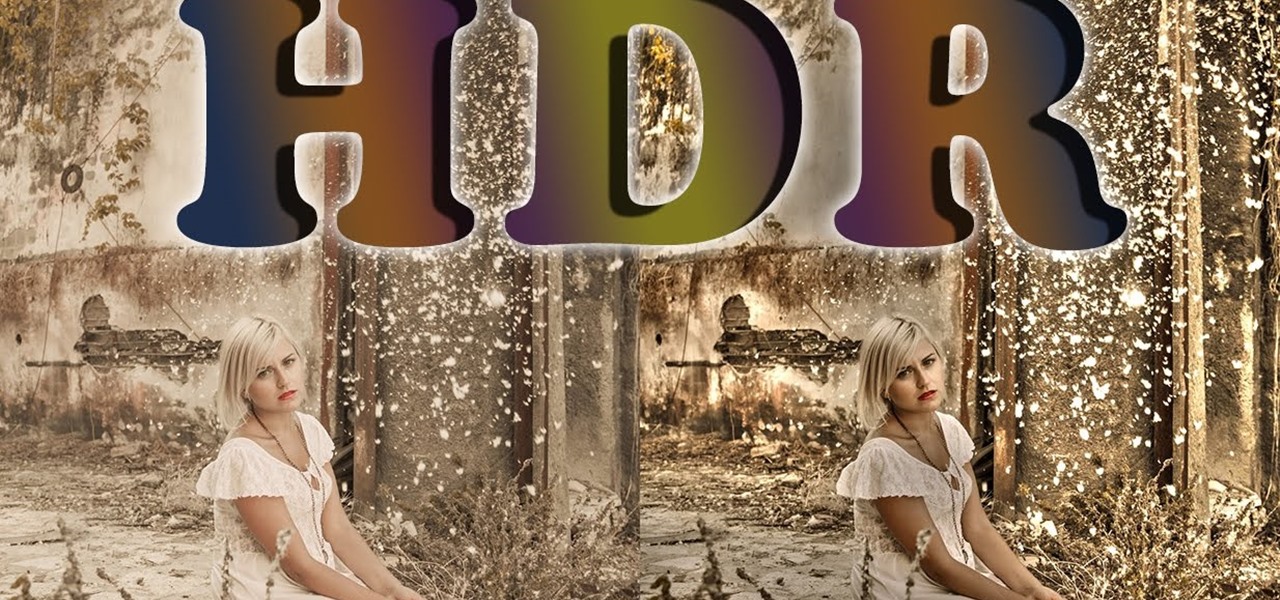
































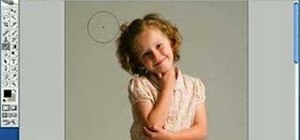



Be the First to Respond
Share Your Thoughts